Falcon Bet Kenya Mobile Application for Android and iOS Devices
The Falcon Bet Kenya mobile app delivers full betting functionality through a lightweight application optimized for Kenyan network conditions. Access sports betting markets, casino slots, live dealer tables, and crash games directly from your smartphone — whether you're on Safaricom 3G in Nairobi or Airtel 4G in Mombasa. The app consumes minimal data while maintaining performance during peak betting periods like weekend football matches.
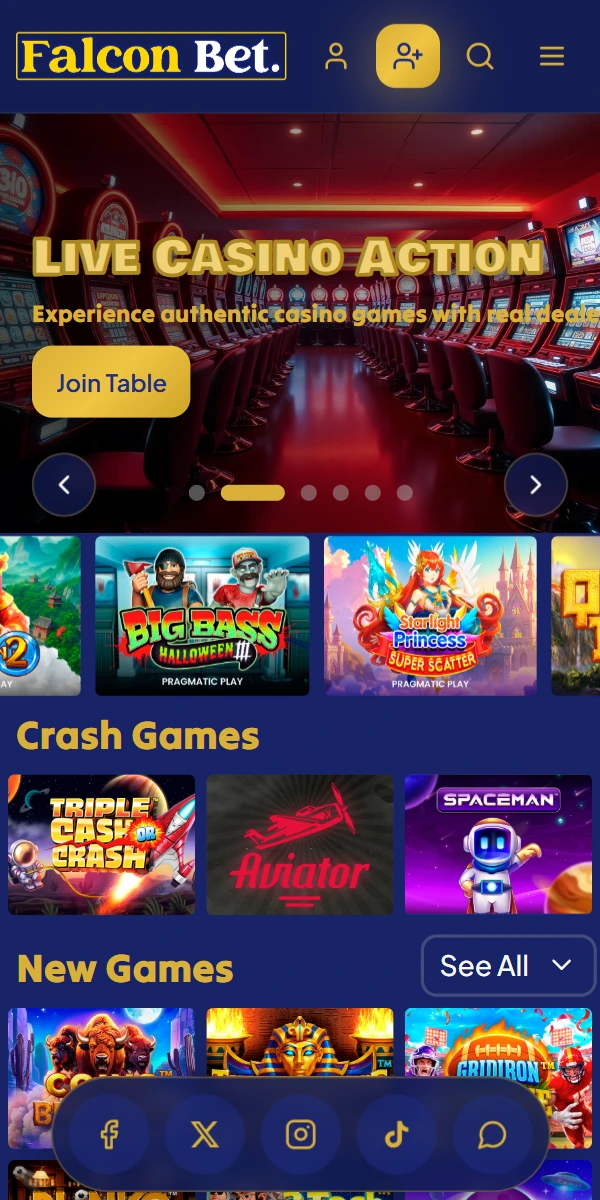
Mobile App Features and Benefits
Native applications provide advantages over browser-based betting — faster load times, push notifications for odds changes, and offline bet slip building that syncs once connection returns. The Falcon Bet Kenya app weighs just 45MB for Android and 52MB for iOS, considerably lighter than competitors that exceed 100MB. This matters in Kenya where many users manage limited phone storage across multiple apps.
M-Pesa integration works identically to the desktop version; deposits reflect within 2-5 minutes. Live betting updates odds every 5-10 seconds without manual page refreshes. The cashout button remains accessible throughout matches, letting you exit positions before final whistles. Biometric login (fingerprint or face recognition) speeds up access versus typing passwords repeatedly.
Performance on Kenyan Networks
The app adapts to connection quality automatically. On 3G networks common in rural areas and during peak urban congestion, the system reduces image resolution and minimizes background data usage while keeping core betting functions operational. Even on unstable connections that drop briefly, your bet slip data persists locally until connection resumes — preventing frustration from lost selections.
Battery consumption remains moderate. Testing on a standard Android device showed approximately 8-10% battery drain per hour of active use, comparable to social media apps. The iOS version performs similarly; power-saving mode extends usage without compromising essential features like live score updates.
Installation Instructions by Platform
Android and iOS installation processes differ due to platform policies. Google Play Store restrictions on gambling apps in Kenya mean Android users must download the APK file directly from the operator's website — a standard practice across the Kenyan betting industry that takes roughly 2-3 minutes to complete.
Android APK Download Process
Visit falconbetkenya.com through your mobile browser (Chrome, Firefox, or Opera work best). Tap the "Download App" button visible on the homepage — this initiates APK file download, typically 45MB requiring 30-60 seconds on 4G or 2-3 minutes on 3G. Before installation, navigate to Settings > Security > Install Unknown Apps and enable permissions for your browser; this allows APK installation from sources outside Play Store.
Locate the downloaded file in your Downloads folder or notification panel. Tap to begin installation — the process takes 15-30 seconds. Once complete, the Falcon Bet Kenya icon appears on your home screen. Launch the app, log in with existing credentials or create a new account directly through the mobile interface.
iOS App Store Installation
iPhone and iPad users access the app through Apple's App Store. Open the App Store application, search "Falcon Bet Kenya" in the search bar, and select the official app (verify the developer name matches Savy Bet Limited to avoid fake applications). Tap "Get" followed by biometric or password authentication — download completes in 1-2 minutes on Wi-Fi or 3-5 minutes on cellular data.
The app requires iOS 12.0 or later; most iPhones from iPhone 6S onwards meet this requirement. Installation consumes approximately 52MB of storage space. After installation finishes, the app icon appears on your home screen; tap to launch and proceed with signin or registration.
Start Download NowBetting and Gaming Features
All desktop features transfer to mobile without functional compromises. Sports betting covers the same markets — Premier League, La Liga, Kenyan Premier League, Champions League, plus tennis, basketball, and rugby. Pre-match and live betting operate identically; odds update in real-time during matches. The bet builder feature (where available) lets you combine multiple selections from a single match into custom accumulators.
Casino Gaming on Mobile
Casino slots from Pragmatic Play, Evoplay, and Spribe run smoothly on mobile devices. Popular titles like Gates of Olympus, Sweet Bonanza, and Aviator maintain full functionality including bonus rounds and free spins features. Game loading takes 3-5 seconds on average — faster than many competitors. Portrait and landscape orientations both work, though slots typically display better in portrait mode while table games suit landscape viewing.
Evolution's live dealer tables stream at adjustable quality settings. High definition works well on 4G connections; standard definition suffices for 3G and conserves data. Audio remains clear even at lower video quality. Dealers interact normally through chat features accessible via an icon in the corner of the game screen.
Account Management Functions
Deposit and withdrawal requests process through the app's banking section. M-Pesa remains the dominant method — enter your amount, confirm via M-Pesa PIN on your phone, and funds appear within minutes. Transaction history displays all deposits, bets, wins, and withdrawals with timestamps and status indicators. You can set deposit limits and self-exclusion periods directly through account settings if needed for responsible gambling controls.
Explore App FeaturesTechnical Specifications and Compatibility
Android devices running version 5.0 (Lollipop) or higher support the app — this covers phones released from approximately 2014 onwards. Minimum RAM requirement sits at 2GB, though 3GB or more provides smoother performance during live betting with multiple markets open simultaneously. Screen resolution compatibility ranges from budget 720p displays to flagship 1440p panels.
Storage and Update Requirements
Initial installation requires 45MB on Android and 52MB on iOS. Factor in an additional 50-100MB for cache data that accumulates during regular use. The app prompts for updates approximately once per month; these updates typically range from 10-25MB and install within 1-2 minutes. Updates often introduce new features, security patches, and performance optimizations.
iOS compatibility extends to iPhone 6S and newer models, plus iPad Air 2 and later tablets. iPod Touch 7th generation also supports the app. Devices running iOS 12.0 through the latest iOS 18 version work correctly — Apple's update policies mean most active iPhones run compatible iOS versions.
Common Issues and Solutions
Installation failures on Android usually stem from insufficient storage space or disabled "Unknown Sources" permissions. Verify you have at least 200MB free space (the app needs extra room beyond its 45MB size for temporary installation files). Double-check that installation permissions are enabled for your specific browser in Settings > Security > Install Unknown Apps.
Login and Performance Problems
Forgotten credentials cause most login issues. Use the "Forgot Password?" link to reset via email — the recovery link arrives within 2-3 minutes. If the app crashes repeatedly on launch, try clearing cache data through your phone's Settings > Apps > Falcon Bet Kenya > Storage > Clear Cache. This resolves roughly 70% of startup crashes without requiring full reinstallation.
Slow performance during live betting often relates to connection quality rather than the app itself. Switch from 3G to 4G if available, or move closer to a Wi-Fi router. Closing background apps frees up RAM and improves responsiveness. If problems persist after these steps, contact customer support at +254 768 333 999 — they can verify whether server-side issues affect your region.
Get SupportMobile App vs Browser Betting
The mobile website offers functional betting without downloads, suitable for users with limited storage or those hesitant about APK installations. However, the native app outperforms browser betting in several areas — loading speeds average 30-40% faster, particularly noticeable when switching between sports betting and casino sections. Push notifications alert you to promotional offers, bet results, and odds changes for matches you've favorited.
Offline functionality represents the app's significant advantage. Build your bet slip while offline (on a matatu during a commute, for example) — selections save locally and submit automatically once connection returns. Browser betting requires constant connectivity; lost connections mean starting over. The app also remembers your login credentials securely, eliminating repeated signin prompts that browsers require for security reasons.
Data consumption differs slightly between platforms. The app uses approximately 15-20% less data than browser betting over equivalent usage periods, as it caches static elements locally rather than reloading them with each session. For users on limited data bundles, this translates to meaningful savings across a month of regular betting activity.